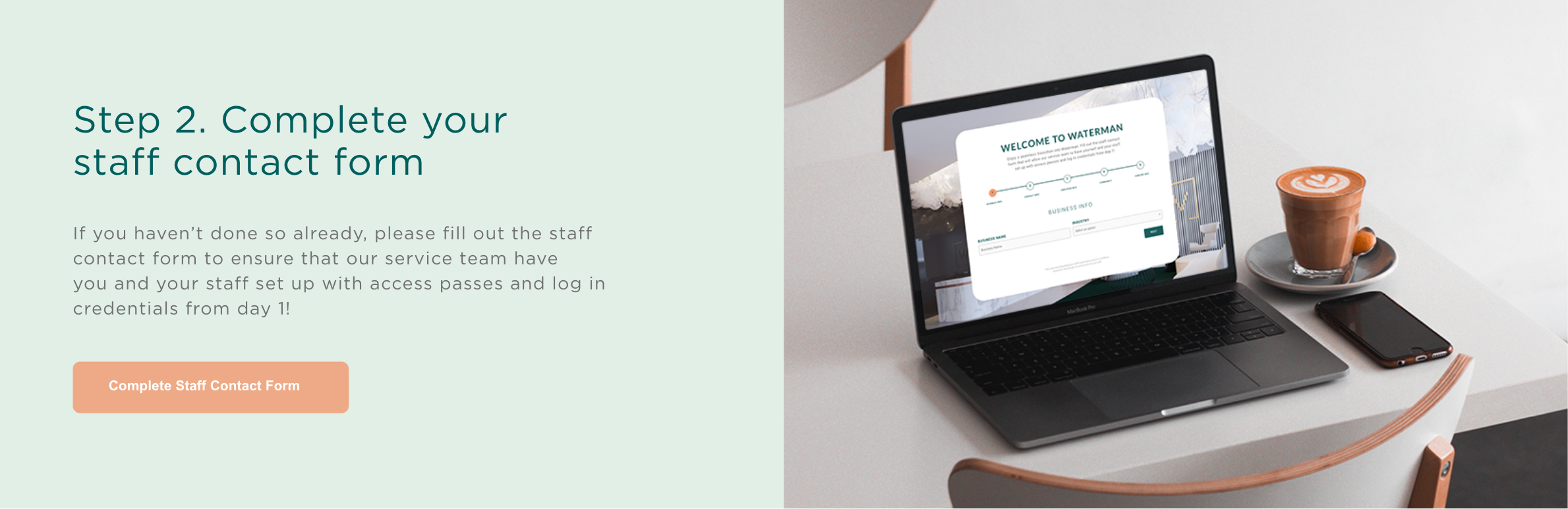Welcome to Waterman!
Once again, thank you for choosing Waterman as the newest home for your business!
So that we can get you started off on the right foot, our community team have put together some helpful videos for you to review.
Step 1. Review online induction materials
Below are a few videos that cover everything from getting connected to the internet, how to book and use meeting rooms, right down to the fantastic community events hosted each month!
Connecting to the WiFi
Duration 1.45
Using Waterman Central
Duration 2.13
Community and Events
Duration 1.49
Expectations and Code of Conduct
Duration 1.49
Worksafe
Duration 0.44
AV Set Up
Duration 0.44
Printing
Duration 1.23
Frequently Asked Questions
On your move-in day, you will be greeted by your friendly service team and your dedicated community manager. You will then collect your centre access pass along with your keys, following this you will run through a condition report of your office or dedicated desk to make sure that everything is in top shape ready for you to move in. Next, your community manager will tour yourself and your staff (if you choose) through the centre and its surroundings, this will include where to park.
Once you’re familiar with the centre and know where your office/desk is, our community managers will introduce you to your neighbours and get you set up on the Waterman network. Last but certainly not least, your community manager will arrange a follow-up meeting with you and your appointed Community Contact to see how you’re settling in.
Yes of course!! The more the merrier! If you’re planning to bring in your team, please ensure that you’ve completed the staff contact form ahead of time and notify your leasing specialist that you intend to bring your staff through. That will allow us to have their access passes ready to go on the day!
In past experiences with larger teams, we find that the primary contact (signatory of the contract) is often located at another office space. Our community managers like to check in each quarter to ensure that you and your team are enjoying the space and haven’t run into any troubles. The community contact’s role is to be a point person for the company who is located within the centre and who is a suitable contact for the community manager.
In addition, the community contact can also receive all event invites and correspondence from Waterman such as parking changes, network upgrades and upcoming community events.
If you are a one-person show or have a smaller team, you can certainly allocated yourself at the Community contact!
For all enquiries relating to your billing, IT, access etc – please email [email protected]
For enquiries relating to your contract including moves, renewal and any amendments please email your leasing specialise directly or alternatively [email protected]
For requests to connect to other community members or concerns about other members please email your community manager directly or [email protected]
For email subscriptions and general correspondence questions, please email [email protected]
Not a problem! Simply email [email protected] with your request and the team will organise it for you.
We ask that all staff members within your team have their own access pass. We don’t recommend sharing passes for security purposes.
Due to a difference of security systems, members with a home centre for Chadstone or Caribbean Park, you will have 24/7 access to all centres with the exception of Narre Warren, for members with a home centre of Narre Warren you will have 24/7 access to all centres.
For Caribbean and Chadstone members who wish to access Narre Warren after hours, please email [email protected] with your request.
You are more than welcome to bring clients into the space within your office or a meeting room. To accommodate for regulations of the DHHS and COVID-19 guidelines, we ask that all guests check into the centre and also keep their own log book of clients that have visited the centre.
We ask that all new members take the time to gain an understanding on Waterman’s COVID position, the changes we’ve made to provide all of our members with a safe space to work from and also an option for you to create your own COVID action plan from our template!
Yes, they can! Your staff have access to the many break-out spaces and business lounges throughout the centres. If your staff wish to use an ergonomic workstation with a screen, please ensure that they book. All bookings can be done through Waterman Central.
Please note that staff cannot work from a dedicated desk space as these belong to other members. If you require further clarity, please contact your centre community manager who will show you examples of each.
To ensure that our meeting rooms are available to all members, we ask that you book the meeting rooms before you use them. Meeting rooms can be booked for as little as an hour. To secure your meeting room reservation, please book through Waterman Central.